Free Youtube Premium - How to get Youtube Premium for free.
Assalamu Alaikum.
Hope everyone is well and healthy.
Today we are going to see how to get Youtube Premium for 30 days. We will take the Youtube Family Pack today, if we take the Family Pack, we can share Youtube Premium with 5 more people.
How to get Youtube Premium for free?
We will be taking a 1-month trial of Youtube Premium. We don't need to make any payments. Just add any one payment method and we will get it. But where do we get the cards? Or if you add your own card, will you cut the money?
In fact, we will not use any of our own cards. We will make a card from the Internet then use that card to take a trial of Youtube Premium.
We need our BIN to generate the card. We don't need to know so much about what BIN is. Here is a BIN.
💳 | BIN:
📅 | EXP:
🔑 | CVV: GEN
☀️ | IP: USA / OWN (Own means your own area or own country, such as Dhaka, Chittagong, Sylhet etc., no VPN to use here, and if you want to connect to VPN, you have to use USA VPN)
🌐 ADDRESS: OWN ( YOU CAN GIVE YOUR ADDRESS HERE, FOR EXAMPLE: Dhaka Mirpur 14, or Chittagong Agrabad Yadi. )
💳 | GEN: NAMSO-GEN
To generate the card we will enter the following website... Clicking on the button below will take you directly to that site....
After opening the website, a page like this will appear.
Here in the first box we will paste the BIN. Then the month in the Month box below and the year in the Year box. Then click on the Generate Card button with the desired number in the box of the following quantity (we will write as much as we can make the card here).
A few seconds later, a new page will appear. Here you can see the generated cards. Now clicking on the copy button will copy the cards to our click board.
By doing this we can see which cards are live and which ones are dead. After a while you will see the live cards below. Now I will copy the live cards and save them on a note pad.
Now open any browser on the phone. Then accounts.google.com go to this website and log in to the email that I want to take Youtube Premium in.
Once the email is logged in, we will open this website pay.google.com. First you will see the Add a payment method button.
If you do not see this button, then clicking on the menu button in the top left corner and clicking on Payment Mathod will bring this page to this page.
Now we will place the details of any one of the live cards we received. The first part of the card is the card number, then the next month, then the year then at the end of the CVC/PIN. In this way, I will put the details in the box.
Then you will have to write your address or address of any place in Bangladesh below. If you do not know the ZIP code of your area, search with the name of your police station and find the ZIP code from Google.
Then when all the details are placed, click on the Save button.
After clicking on Save here, such a problem may come.
To solve this problem, we will change the card number that we had placed and replace it with another card number. If you try this a few times, the card will be saved. Then a page like this will appear. Click on the Done button here.
Here the card looks like this if it is saved properly. Note here that if the card is written Please Verify or something like this, then you will not be able to take Youtube Premium in this email. You have to try another mail.
If you do not have email login here, then click on the Sign in button to login.
Then click on the Get YouTube Premium option.
Then click on the Try it for Free button.
তারপর এখানে Family প্যাকটি সিলেক্ট করবো।
তারপর Try it for free বাটনে ক্লিক করবো।
তারপর নতুন পেইজ আসবে। এখানে Buy বাটনে ক্লিক করবো।
এখানে Security বক্সে ইচ্ছা মতো যেকোনো ৩ টা সংখ্যা লিখে Verify বাটনে ক্লিক করবো।
তারপর Not Now / Continue যেকোনো একটি বাটনে ক্লিক করবো।
You have successfully received YouTube Premium.
Let's hope this post will be useful to you.
If anyone has any problem, let us know in the comments.


.png)
.png)
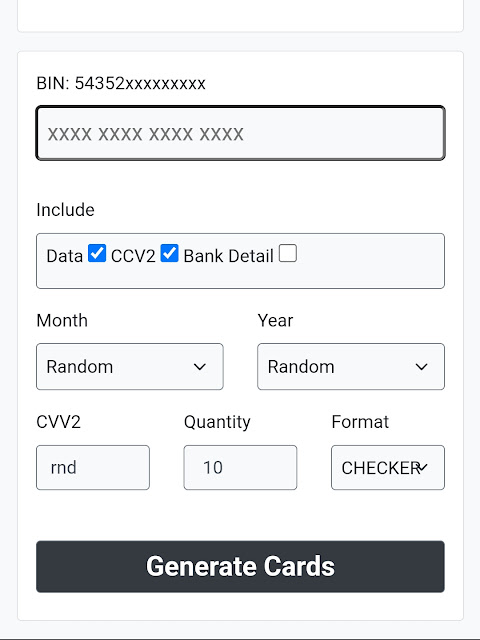

.png)
.png)




.png)






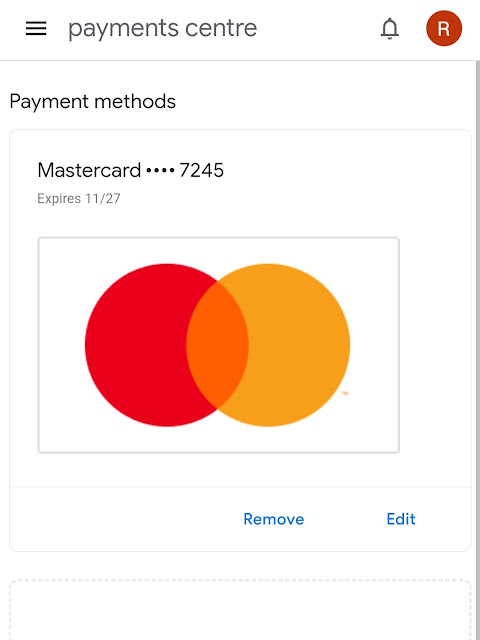

.png)











.png)






0 Comments